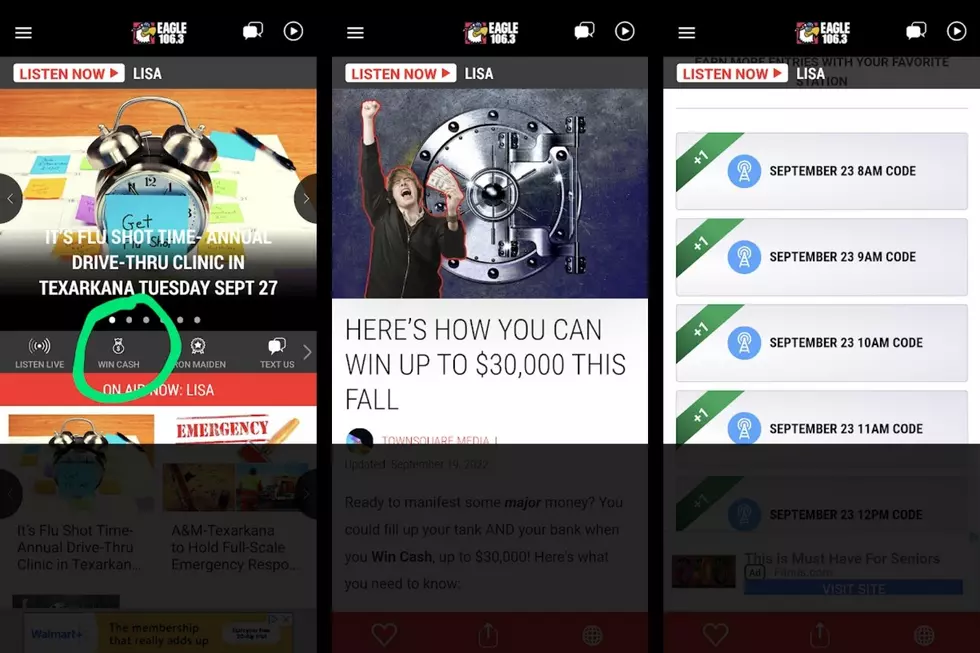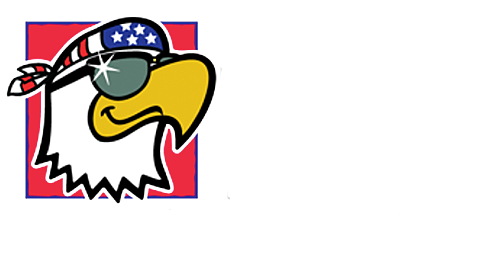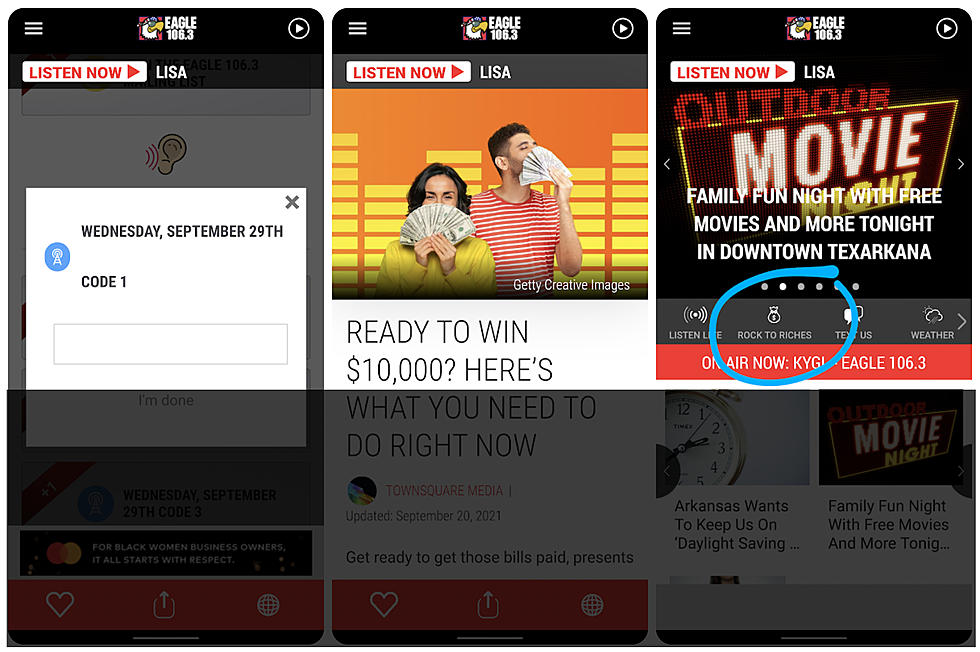
Eagle 106-3 $10K Rock to Riches – How To Play
We understand that the Win Cash contest we call the $10K Rock to Riches, has changed, and we're here to try and clear up any confusion you might have, right now.
Step 1: Open The App
When you open the Eagle 106-3 App, this is the page you will first come to.
The circled in blue money bag icon is the one to touch to get to the game page.
Step 2: Check Your Page
Make sure the page you land on looks like this:
Step 3: Scroll Down To Today
Simply scroll down the page until you find the entry placeholder with today's date. When you find the one for the correct hour then enter the "Code Word" for that hour in the box provided.
If you get a pop-up screen (above) asking for your name, email, phone number and zip code, we need that information to be able to contact you if you win cash. After you have entered the information requested it will allow you to type in the code word for the hour as seen below. After you enter the word hit "I'm done" below it, then do the next hour when you have it.
Don't forget to take advantage of the bonus entries near the top of the page and listen for a bonus code word during the 7 PM hour. Remember, the more you play, the better your chances to win cash.
Click here to play now or get more contest details.
LOOK: Things from the year you were born that don't exist anymore
LOOK: Stunning vintage photos capture the beauty of America's national parks

More From Eagle 106.3