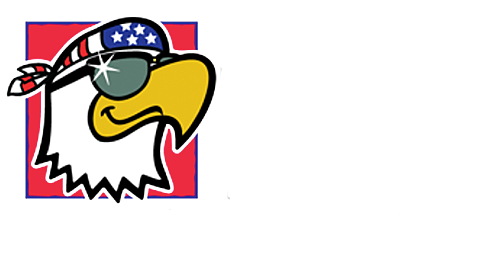Amazon Will Share Your WiFi With Neighbors – Here’s How to Opt Out
Have you heard of Amazon's new Sidewalk feature? If you have an Amazon or Alexa device like an Echo or Ring for security then you might want to listen up. Amazon has created a network called Sidewalk where they will make 'bridges' between you and your neighbors' internet. This way, if your power or your wifi goes out you'll be able to connect to your router through a neighbors internet. Really? What could go wrong?
The theory is: you and your neighbors Alexa and/or Ring will always have a connection even outside of your home WiFi. This will not work for phones or computers only for things like Alexa devices and security cameras. But how much of a person's internet would be used? According to the Amazon website
The maximum bandwidth of a Sidewalk Bridge to the Sidewalk server is 80Kbps, which is about 1/40th of the bandwidth used to stream a typical high definition video. Today, when you share your Bridge’s connection with Sidewalk, total monthly data used by Sidewalk, per account, is capped at 500MB, which is equivalent to streaming about 10 minutes of high definition video.
The more people that participate the bigger the network. If you don't want to participate in Sidewalk, which I wouldn't blame you if you didn't! You do have the option to Opt-Out. Otherwise, get ready because it's automatic on June 8.
They as in Amazon, say they have taken extra security and privacy measures to keep your information safe but I think I'll wait on this one. They also stated that they look for Sidewalk to eventually:
In the future, Sidewalk will support a range of experiences from using Sidewalk-enabled devices, such as smart security and lighting and diagnostics for appliances and tools.
So what do you think? Ready to jump in or will you be opting out? By the way, to opt-out you will need to go to your Alexa and go to the "more"icon then to settings and it's in the Account settings. With the Ring app go to the Control Center (three-lined icon in the upper left-hand corner of the screen and then go to Sidewalk,
.

Here Is How To Blur Your Home On Google Street View
LOOK: Here are the 50 best beach towns in America
More From Eagle 106.3