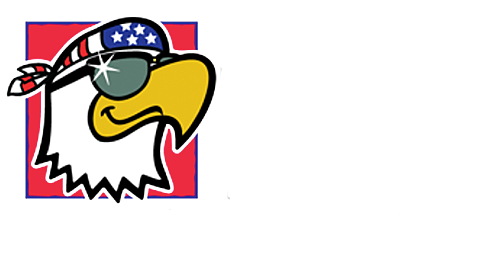![Facebook Changed Your Email Address, Here’s How You Fix It [VIDEO/POLL]](http://townsquare.media/site/171/files/2012/06/facebook-email-change-85595143.jpg?w=980&q=75)
Facebook Changed Your Email Address, Here’s How You Fix It [VIDEO/POLL]
Facebook started their own email service back in 2010, and I don't know anyone that uses it. Now Facebook has gone thru all profiles, and changed user email addresses to 'yourmail@facebook.com', but you can fix it.
Here are the steps to put your chosen email address back on your Facebook profile...
1. Click 'About' on your profile, and scroll down to your email listing. Click 'Edit' to change.
2. Click on the circle next to your Facebook email address and change the setting to 'Hidden from Timeline'.
3. Click on the circle next to your other email address, and change the setting to 'Show on Timeline'.
4. Click on 'Save' at the bottom of the pop-up edit page.
(Pretty simple fix, but still a butt-head move on the part of Facebook.)
More From Eagle 106.3





![Facebook as Addictive as Cigarettes? [POLL]](http://townsquare.media/site/171/files/2017/05/GettyImages-586113558-1.jpg?w=980&q=75)