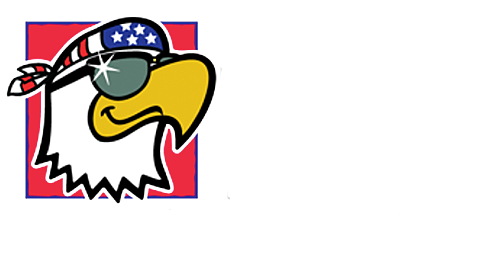Did You Know You Can Save Videos That You Like on Facebook?
How many times do you see great videos on your Facebook news feed and think to yourself, "How can I save that video to watch later?" Well, you can. There's a little trick that you may not know about on Facebook.
It comes in super handy if you love all those videos of recipes and crafts but don't feel like sharing them and posting them to your wall. If you've done that in the past then you know just how tough it is to scan back on your profile page to find an old post.
So, here is what you do. Say you're on Facebook and you're scanning your news feed. There it is. One of those quick videos of a recipe you want to try out. Just look in the upper right hand corner of the post and you'll see a little arrow down. Click on that and a menu will drop down like the picture below. Then just click "Save video."
Now the big question. Where did the video get saved too? Well, it's not on your profile page. Go to your news feed and hit "home" in the upper right hand corner. You'll see on the left hand side of your screen something like this:
Hit the "Saved" icon and all your saved videos will pop up. You can save posts and pictures this way too.
More From Eagle 106.3






![Facebook as Addictive as Cigarettes? [POLL]](http://townsquare.media/site/171/files/2017/05/GettyImages-586113558-1.jpg?w=980&q=75)
![Facebook Study Shows Differences of Dog People Vs. Cat People – Which Are You? [POLL]](http://townsquare.media/site/171/files/2016/08/RS14959_478872471-scr.jpg?w=980&q=75)